Ultimate Guide to Choosing the Perfect Gaming Mouse
Sep-13-2024
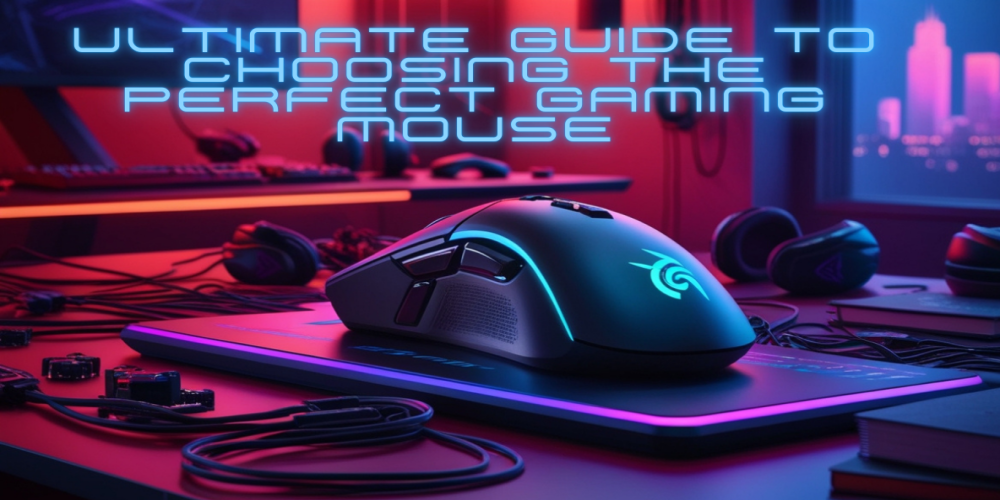
When it comes to gaming, a good mouse isn’t just a tool; it's an extension of you, your character, and your control. Every gamer has their style, and the right mouse should feel like it was custom-built for yours. But with countless options out there, from shapes to sensors, finding "the one" can be as tough as finding the right build for your character. So, let’s dive in and discover how to choose the perfect gaming mouse that feels as good in your hand as winning feels in your heart.
Grip Style: Find What Feels Right
First things first—your grip style matters, big time. Think of it as the way you interact with your mouse, kind of like a handshake but, you know, cooler. There are three main styles: palm grip, claw grip, and fingertip grip. Each has a unique feel and serves a different purpose:
- Palm grip: Your entire hand rests on the mouse, giving a relaxed feel. It’s great for precision and control, perfect if you like to take it slow and steady.
- Claw grip: Your palm rests on the back while your fingers arch forward, like a claw. This grip offers a nice balance between speed and control.
- Fingertip grip: Only your fingertips touch the mouse, giving you the lightest control and fastest movements. This one’s for those who love quick, snappy moves.
Your grip style will narrow down your options, as different mice shapes cater to different grips. Try a few to see which one feels the most natural, because comfort here isn’t just a luxury—it’s a game-changer.
DPI and Sensitivity: The Precision Powerhouse
Alright, time to talk DPI, or dots per inch. In simple terms, DPI measures how sensitive your mouse is. The higher the DPI, the less you have to move the mouse to cover the same distance on the screen. Now, some gamers love cranking up the DPI for ultra-responsive control, while others keep it low for steady precision. Here’s the lowdown:
- High DPI (1000+): Great for quick reflex games where speed is everything. It’s a bit like driving a sports car—fast and responsive.
- Low DPI (400-800): Ideal for shooters and games where you need accuracy more than speed. Think of it as a steady pace, like moving through a dense jungle where every step counts.
Many modern mice offer DPI adjustment, so you’re not stuck with one setting. Being able to tweak your sensitivity is a huge plus since different games may require different approaches. Keep in mind, though, that while a high DPI may seem impressive, it’s really about finding a balance that suits your playstyle.
Weight: Heavy or Light?
Imagine swinging a hammer versus holding a feather. That’s the difference weight makes in a gaming mouse. Heavier mice give you stability and control, while lighter ones offer agility and speed. But which is better? It all boils down to preference:
- Heavy mice (100g+): These tend to offer better control and feel grounded, which can help with precision in slower-paced games.
- Lightweight mice (under 90g): These allow for faster, more fluid movement, perfect for fast-paced gaming where agility is key.
Some gaming mice come with adjustable weights, so you can tweak the balance to find what feels just right. Test out a few weights to see what fits your style—because like Goldilocks, you need it to be just right!
Wired vs. Wireless: Freedom or Stability?
For years, wireless mice were like that unreliable teammate—always a bit behind the action. But times have changed, and now wireless mice are not only reliable but downright impressive. Here’s what you should consider:
- Wired: The classic choice. You’ll never have to worry about battery life, and the connection is solid as a rock. Wired is ideal if you’re after stability and don’t mind a tether.
- Wireless: Modern wireless tech offers near-zero latency, so you get freedom without sacrificing performance. No cables means a cleaner setup and more mobility.
The evolution of wireless gaming mice is impressive; nonetheless, they still rely on batteries or charging. If you’re someone who forgets to plug things in, wired might be the safer bet. But if you crave freedom, wireless is the way to go.
Buttons Galore: Choosing the Right Number of Buttons
Extra buttons can be a game-changer. If you’re into MMOs or MOBAs, having a handful of extra buttons at your thumb’s reach can feel like leveling up in real life. However, if you’re more into shooters, you may not need more than a couple of buttons for basic functions. Here’s a quick guide:
- Minimalist (2-3 buttons): Best for FPS games where you just need the essentials, like reloading and weapon swapping.
- Mid-range (4-6 buttons): A solid choice for most gamers who like a bit of flexibility but don’t want to be overwhelmed.
- Button-packed (8+ buttons): Ideal for MMOs and strategy games where you need macros or quick access to multiple actions.
Choose the number of buttons based on the types of games you play. Remember, each button should serve a purpose, or it’s just dead weight. If you’re adding buttons, make sure they’re placed conveniently and comfortably.
Sensor Quality: The Heart of the Beast
Sensors are the engine under the hood of your mouse, translating your movements into on-screen action. There are two main types: optical and laser. Optical sensors generally perform better on cloth mousepads, while laser sensors work on more surfaces, even glass.
For gaming, an accurate sensor is everything. You don’t want your crosshair jumping when you’re lining up a shot, or your character zigzagging due to misread movements. Look for terms like “high precision” or “low lift-off distance,” as these indicate better-quality sensors that won’t betray you in intense moments.
Customization and RGB: Shine Bright Like a Gamer
Who doesn’t love a bit of RGB lighting? Beyond looking cool, customizable RGB can also serve practical purposes, like color-coding your DPI settings or identifying button profiles. Many high-end mice come with software for customizing lighting, DPI, and even button assignments. If you’re a bit of a tinkerer, this can be a lot of fun and allows you to tailor your mouse to your preferences.
That said, make sure the customization is functional for you. It’s one thing to have flashy lights; it’s another to have settings that genuinely improve your experience.
Comfort: The Final Verdict
You could have the best DPI, the perfect weight, and all the RGB in the world, but if your mouse doesn’t feel right, it’s game over. Comfort is crucial because you’ll be using this mouse for hours at a time. If possible, test different shapes and sizes before buying. Make sure the buttons are within reach, the scroll wheel feels satisfying, and there’s no pressure on your wrist.
Many gamers ignore comfort until it’s too late. But trust me—when you’re grinding through a long session, a comfortable mouse makes all the difference. Think of it like your in-game armor; it should protect you, not hurt you.
Final Thoughts: Go Forth and Conquer
Choosing a gaming mouse isn’t just about specs or style. It’s about finding something that feels right in your hand, matches your playstyle, and enhances your experience. Take the time to explore different options, test grips, play around with settings, and most importantly, find a mouse that feels like an ally. Remember, in the end, the best gaming mouse is the one that feels like an extension of you.
So, go forth, explore, and may the clicks be ever in your favor!







